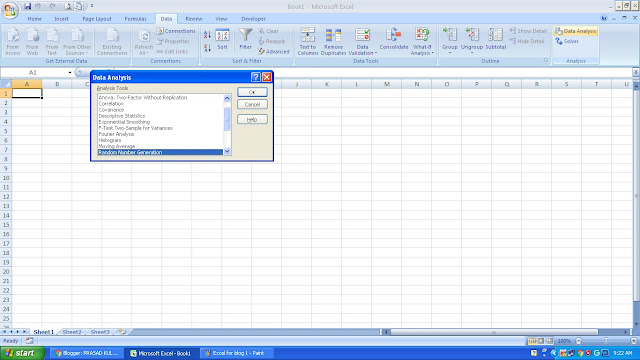Many researchers suffer from their institute not having statistical packages for data analysis. Don't worry. One can do most of the statistical analysis using Excel only. You will get a similar output as in the SPSS.
The procedure for testing a hypothesis is given below:
Step 1: Check your Excel have a data analysis option in Data for MS excel
Step 2: If you
Step 3: Click excel options and window will appear like this
Step 4: Now click on
Step 5: Down you have manage and click on the Go and you will get
Click ok the first screen of this post will appear. Now
Next post I will
Thank you